MZFormSheetPresentationController is an ios framework that provide a popup from UIViewController.
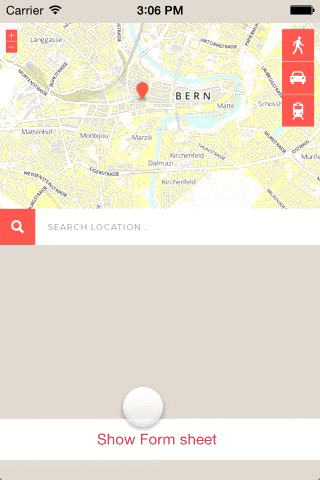
Step to integrate MZFormSheetPresentationController
1. add these 2 lines to podfile and compile
pod 'MZAppearance'
pod 'JGMethodSwizzler'
2. download .zip file from MZFormSheetPresentationController and extract
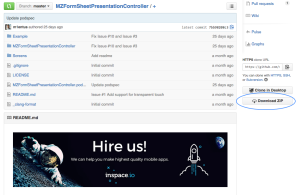
3. drag “MZFormSheetPresentationController” folder to your project
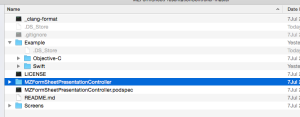
4. in your Bridging Header file, add these 2 lines
#import "MZFormSheetPresentationController.h"
#import "MZFormSheetPresentationControllerSegue.h"
5. create your new UIViewController .xib file, name it (Ex: PopupViewController.xib) and create your own popup layout.
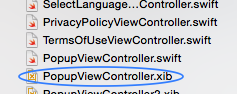
6. Add these code in the UIViewController that you want to add your popup
class MainViewController: UIViewController {
override func viewDidLoad() {
super.viewDidLoad()
var btn:UIButton = UIButton.buttonWithType(UIButtonType.InfoLight) as! UIButton
btn.addTarget(self, action: "btnInfoTouched", forControlEvents: UIControlEvents.TouchUpInside)
UIBarButtonItem(customView: btn)
self.navigationItem.rightBarButtonItem = UIBarButtonItem(customView: btn)
}
func btnInfoTouched(){
var infoViewController = UIViewController(nibName: "PopupViewController", bundle: nil)
var formSheetController = MZFormSheetPresentationController(contentViewController: infoViewController)
formSheetController.contentViewSize = CGSizeMake(280, 70)
formSheetController.contentViewControllerTransitionStyle = MZFormSheetPresentationTransitionStyle.StyleBounce
var tap:UITapGestureRecognizer = UITapGestureRecognizer(target: self, action: "dismissPopup")
formSheetController.view.addGestureRecognizer(tap)
// add tap gesture recognizer to detect tap and close popup
self.presentViewController(formSheetController, animated: true, completion: nil)
}
func dismissPopup() {
self.dismissViewControllerAnimated(true, completion: nil)
}
}
7. build and see the result
Leave a comment